Table of contents
NPCs
What is an NPC?
An NPC (non-player character) (represented by the NPC class in the Level package) is a MapEntity subclass. An NPC can be given its own graphics/animations, as well as its own update cycle which defines its behavior.
NPCs in a game tend to act as a neutral character, meaning they usually do not harm the player. They are typically designed to supplement the traversal through a level, as well as improve overall game immersion.
An NPC is typically given an interactScript which will execute when the player interacts with them. Currently, this can be seen with both the walrus and dinosaur NPCs in the game. Read more about scripts here.
Creating interact scripts for NPCs is one of the main ways this game functions and carries out the story. An NPC can be made to do any desired behavior, and is not just limited to interact scripts, but it is up to the coder’s skills to achieve their desired behavior!
NPC Subclass
In the NPCs package, there are currently only two subclasses of the NPC class – Walrus and Dinosaur. Both NPCs can be seen in the TestMap map.
Adding a new NPC to the game
This is simple – create a new class in the NPCs package, subclass the NPC class, and then just implement desired logic from there. I recommend copying an existing NPC class as a “template” of sorts to help set up and design the NPC.
Adding an NPC to a map
In a map subclass’s loadNPCs method, NPCs can be defined and added to the map’s NPC list. For example, in TestMap, a Walrus class instance is created added to the NPC list:
@Override
public ArrayList<NPC> loadNPCs() {
ArrayList<NPC> npcs = new ArrayList<>();
Walrus walrus = new Walrus(1, getMapTile(4, 28).getLocation().subtractY(40));
walrus.setInteractScript(new WalrusScript());
npcs.add(walrus);
// ...
}
NPCs currently in game
Walrus

This NPC is defined by the Walrus class. In addition to being the best made piece of art you have ever laid your eyes on, the walrus is able to be interacted with. Its interactScript is defined in the WalrusScript class (located in the Scripts.TestMap package). Read more about scripts here.
The walrus doesn’t do much except wait around to be talked to.
The image file for the walrus is Walrus.png.
Dinosaur

This NPC is defined by the Dinosaur class. The dinosaur is able to be interacted with. Its interactScript is defined in the DinoScript class (located in the Scripts.TestMap package). The DinoScript is the most complex script in the game. Understanding it is the key to mastering the scripting system and being able to create anything you want in this type of game. Read more about scripts here.
The dinosaur also has a walking animation, which is used during its DinoScript to force it to walk to a certain location.

Bug

This NPC is defined by the Bug class. The bug is able to be interacted with. Its interactScript is defined in the BugScript class (located in the Scripts.TestMap package). The BugScript class shows an example of how to create user selectable options through the textbox (such as selecting “yes” or “no” to a question asked by an NPC). Read more about scripts here.
Unlike the walrus and dinosaur NPCs, the bug NPC walks back and forth until it is interacted with rather than being stationary. The bug has a walking animation thatis used while it is moving back and forth.

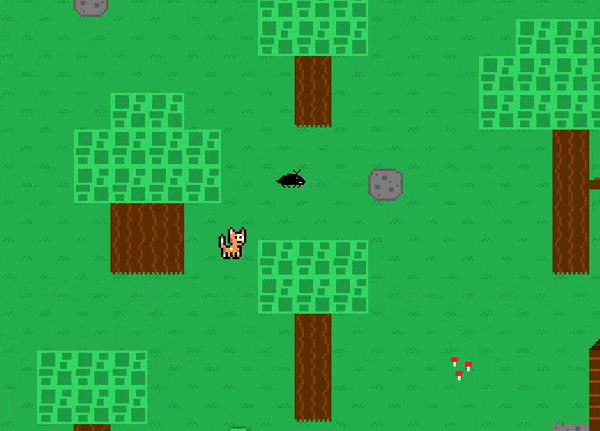
NPC Id
The constructor for an NPC class instance requires an id value. This should be a unique number for each NPC in as map. This allows NPCs to be identifiable, which is useful in situations where you would want to move an NPC on the map in a script, even if you aren’t interacting with them. TestMap simply uses an id value of 0 for the walrus and 1 for the dinosaur, and if more NPCs were to be added, it would just increment from there.
NPC Methods
The NPC class defines several methods that are meant to be used in scripts to force the NPC to perform a specific behavior. These are facePlayer, stand, and walk.
Calling an NPC’s facePlayer method will cause them to set their direction to “face” the player. This is nice to use in an NPC’s interactScript for immersion purposes, as it looks a lot better if the NPC being interacted with turns and faces the player.
The stand method changes the NPC’s animation to STAND_LEFT or STAND_RIGHT. The NPC must have those animations defined in order to use this method.
The walk method moves the NPC in a specified direction and at a specified speed. It will also change the NPC’s animation to the appropriate walking animation (WALK_LEFT or WALK_RIGHT) based on which direction they were told to walk in and which direction they are facing. The NPC must have those animations defined in order to use this method.
These methods are very useful in scripts, but manipulating an NPC can be done outside of these methods as well if some special logic is necessary.
NPCs have the option to override the base NPC class’s a performAction method. This can essentially be treated as a normal entity’s update method cycle, however it is implemented in this way to allow a script to “lock” the NPC while it is executing. For example, the bug NPC’s performAction method tells the bug to continuously walk back and forth. This method should be used for having NPCs behave in a certain way without the need for something to trigger it (e.g. having the NPC walk around), while an interactScript should be used to have an NPC behave in a certain way after they are spoken to (e.g. showing text in the textbox).