Table of contents
GUI Components
Java Swing Library
This game uses components from Java’s Swing library for its GUI (graphic user interface). All that’s really used is a JFrame for the application’s UI window and a JPanel inside the JFrame which is where graphics are “painted” on to.
Game Window
The GameWindow class in the Engine package extends the Java Swing JFrame class and just sets up the application window as needed. Otherwise, it’s pretty uneventful. This JFrame does hold the all-important GamePanel class, but otherwise it’s only job is just to exist.
This is all the GameWindow brings up on its own:
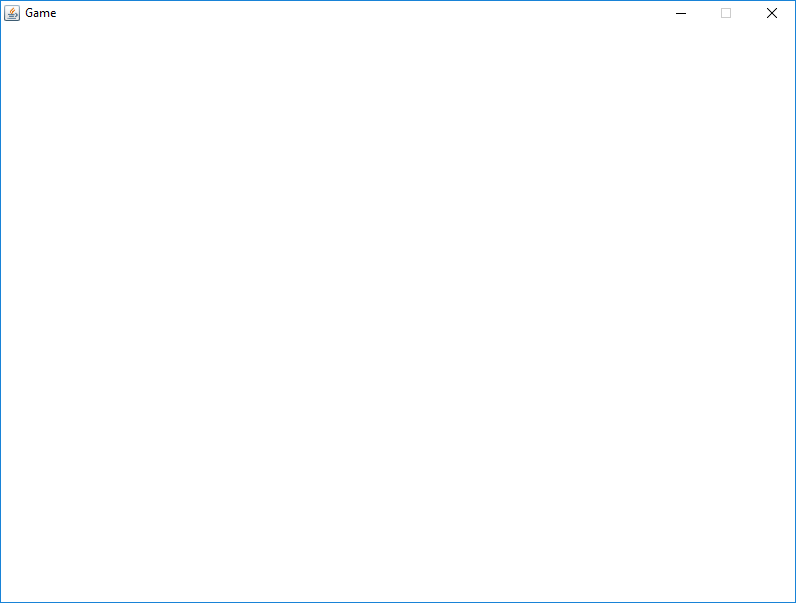
Game Panel
The GamePanel class in the Engine package extends the Java Swing JPanel class and is responsible for rendering the game’s graphics. Additionally, the GamePanel class also sets up various other essential game resources like the graphicsHandler and the thread that runs the game loop.
The GamePanel class is also home to the universal pause function. Pressing the P key at any point while the game is running will immediately stop the game loop’s update cycle but will continue the game’s draw cycle, which essentially “pauses” the game. It will also show the sprite font text “PAUSE” in the middle of the screen while the game is paused. The pauseLabel variable is what defines that “PAUSE” text, and the update method and draw method contain the pause logic.
Additionally, the class has functionality for displaying the game’s current FPS to the user. Pressing the G key at any point while the game is running will display an FPS label at the top right of the screen.
Every draw cycle, the JPanel's repaint method is called, which schedules a re-painting of all graphics to the screen.