Table of contents
Level
How does the game’s level work?
The PlayLevelScreen class (documentation for that class found here) continually runs update and draw calls on its instantiated Map and Player classes, which carries out the level and gameplay. The Map and Player classes hold all the game code that brings the level together – this is the most complicated aspect of this application (as expected), but it isn’t so bad once you get the hang of how the Map and Player classes work together and how the classes are structured.
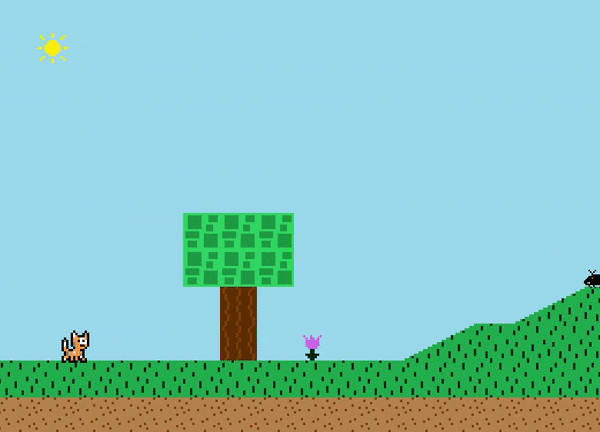
Documentation for the Map class can be found here.
Documentation for the Player class can be found here.
Documentation for usage of the Map Editor can be found here.
The Level package
The Level package in this project contains all the “core” classes and game logic necessary for the main game to play out. Many of the classes found in the Level package exist solely to be extended from. You can think of such classes as templates – examples of this include the Player, NPC, EnhancedMapTile, and Tileset classes.